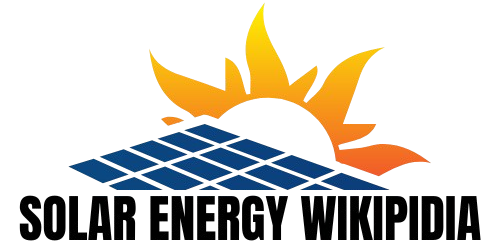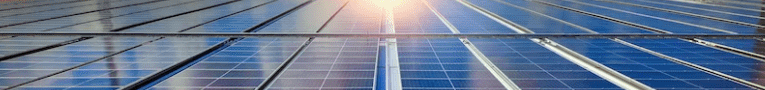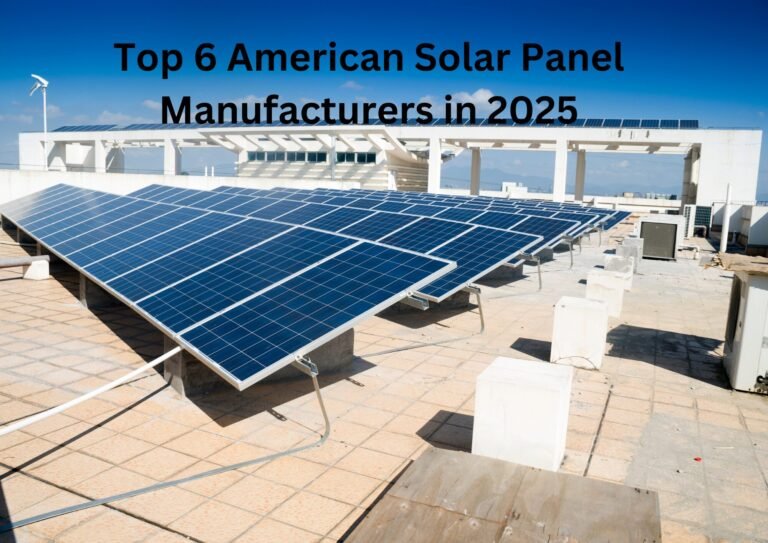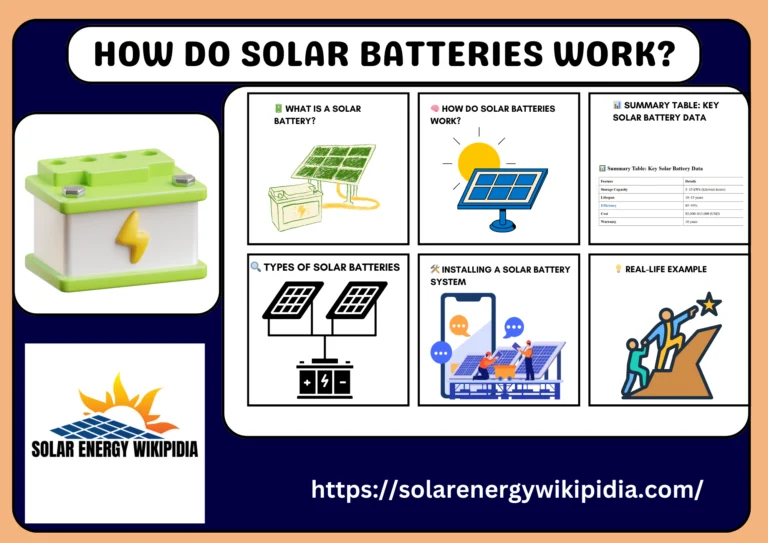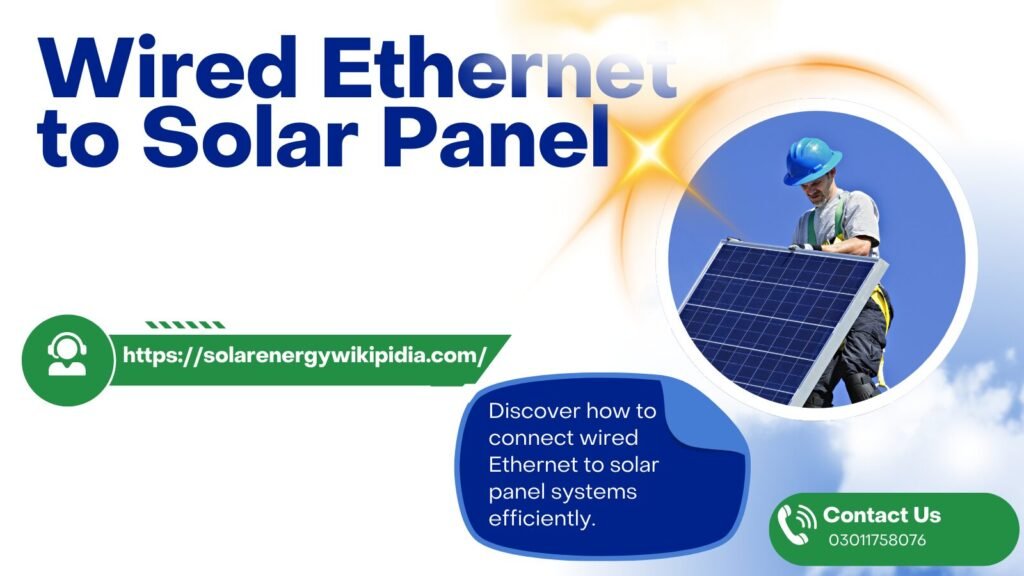
Discover how to connect wired Ethernet to solar panel systems efficiently. Learn the best methods for seamless integration and optimal performance.
What if your remote security cameras could keep running even during power outages? Many property owners struggle with maintaining reliable internet connectivity for their outdoor surveillance systems, especially in areas prone to blackouts. The traditional approach of running both power and Ethernet cables creates an untidy installation and raises costs significantly.
By combining solar panels with Ethernet connectivity, you can create a self-powered surveillance solution that keeps working when you need it most. This innovative approach solves the power challenge, simplifies installation, and reduces long-term operating costs.
Table of Contents
Why Connect Wired Ethernet to a Solar Panel System?
Connecting wired Ethernet to solar panels creates a powerful solution for remote network installations. Outdoor devices like security cameras and WiFi access points need both reliable power and internet connectivity to work effectively. Solar panels eliminate expensive electrical line installations while providing clean, renewable energy to your network equipment. This combination ensures your outdoor network stays operational even during power outages, making it ideal for critical systems.
The solar-powered Ethernet approach offers impressive cost benefits over traditional setups. Instead of paying monthly electricity bills and maintaining long power cable runs, you get free energy from the sun. Modern solar panels are affordable and efficient, making them perfect for powering network devices year-round. The system is also easily expandable you can add more panels or batteries as your network grows without complex electrical work.
The Convergence of Solar Energy and Network Connectivity
The convergence of solar energy and network connectivity represents a breakthrough in outdoor network installations. By combining solar panels with Ethernet systems, property owners can now extend their networks to remote locations without expensive electrical infrastructure. This innovative pairing not only eliminates monthly power bills but also provides a reliable, sustainable solution for powering network devices like security cameras and WiFi access points.
The technology has become increasingly accessible as solar panel costs continue to drop and their efficiency improves. This smart integration of renewable energy and networking technology points to a future where off-grid communication systems become the norm rather than the exception.
Why Choose Solar Power for Network Equipment?
Solar power offers a game-changing solution for powering outdoor network equipment in remote locations. Instead of dealing with expensive electrical trenching and monthly power bills, solar panels provide free, renewable energy that keeps your devices running reliably.
This sustainable approach not only saves money but also ensures your network stays operational during grid power outages, making it perfect for critical systems like security cameras and WiFi access points.
Benefits of Wired Ethernet for Solar Panels
Reliability and Performance
Wired Ethernet connections provide rock-solid reliability for solar panel monitoring systems compared to wireless alternatives. The physical cable connection eliminates interference issues and delivers consistent high-speed data transfer, ensuring real-time tracking of your solar system’s performance. This stable connection is crucial for detecting problems quickly and maximizing energy production through accurate monitoring and control.
Cost-Effective Long-Term Solution
While the initial setup of wired Ethernet might require more effort, it proves more economical over time with minimal maintenance needs. The Ethernet infrastructure can last for decades without degradation in performance, unlike wireless solutions that may need frequent updates or replacements.
Additionally, wired connections typically consume less power than wireless alternatives, which means more of your solar energy can be directed to other important uses.
Wired vs. Wireless: Quick Comparison
| Feature | Wired Ethernet | Wireless (Wi-Fi) |
| Speed | Fast | Slower |
| Stability | Very stable | Can drop signals |
| Setup | Needs cables | No cables needed |
| Weather Impact | Low | High |
| Security | High | Lower |
Step-by-Step Guide to Connecting Wired Ethernet to Solar Panel
Planning and Assessment
Start by evaluating your site’s layout and determining the best locations for solar panels and network equipment. Calculate the power requirements for all your network devices to ensure proper solar panel size. Create a detailed installation plan that includes cable routing, mounting locations, and safety considerations.
Equipment Selection
Choose high-quality solar panels that match your power requirements and weather-resistant Ethernet cables suitable for outdoor use. Select appropriate charge controllers and batteries to ensure a stable power supply during cloudy days or nighttime.
Purchase weatherproof enclosures to protect your network equipment and power management components.
Solar Panel Installation
Mount the solar panels in a location that receives maximum sunlight throughout the day, avoiding any shade from trees or buildings. Install the mounting brackets securely, following local building codes and manufacturer specifications. Connect the solar panels to the charge controller and battery system according to the wiring diagram.
Network Setup
Run Ethernet cables from your main network connection point to the solar-powered equipment location using proper cable protection. Install network devices in weatherproof enclosures and connect them to the power management system. Test all network connections to ensure proper data transmission and power delivery.
System Testing and Monitoring
Verify that the solar panels are generating sufficient power to run your network equipment throughout the day.
Monitor battery levels and network performance for several days to ensure reliable operation. Create a maintenance schedule for regular system checks and cleaning of solar panels.
Conclusion
The marriage of wired Ethernet and solar panel technology represents a significant step forward in building sustainable, reliable network infrastructure. As our world becomes increasingly connected, the need for dependable power solutions for outdoor network equipment has never been more critical. Solar-powered Ethernet systems offer the perfect blend of reliability, cost-effectiveness, and environmental responsibility.
Whether you are setting up security cameras on a remote property, extending Wi-Fi coverage to outdoor areas, or establishing off-grid monitoring systems, this combination provides a robust solution that keeps working when you need it most. By embracing this technology, you’re not just solving today’s connectivity challenges you are investing in a cleaner, more sustainable future for network infrastructure.
FAQs
Why Use Wired Ethernet with Solar Panels?
It helps monitor solar power. You get real-time data without delays.
Can I connect my solar panels directly to an Ethernet cable?
No, solar panels produce DC power, not data signals. You will need a solar inverter with Ethernet capabilities to connect to your network.
What component do I need to monitor my solar panels over ethernet?
You need a solar inverter or solar monitoring device that has an Ethernet port. Most modern inverters come with this built-in.
Q: How far can I run an Ethernet cable to my solar setup?
Standard Ethernet cables can run up to 100 meters (328 feet) without signal loss, which is enough for most home solar installations.
Do I need special weatherproof Ethernet cables for outdoor solar monitoring?
Yes, use UV-resistant, outdoor-rated CAT5e or CAT6 cables to prevent damage from sun and weather exposure.
What can I monitor when my solar system is connected to ethernet?
You can track power production, system performance, and any errors or issues. Many systems also let you view this data on your phone or computer.