
Your solar panel system needs clear rules about when to stop charging your batteries. Think of battery disconnect settings as a safety guard for your power storage system. They automatically cut off the connection when your batteries are full or when voltage levels get too high. Without these settings, your batteries could become damaged from too much charging.
Most home solar systems let you adjust these settings based on what kind of batteries you have installed. Getting these settings right means you will get more years of reliable service from your solar power system.
Table of Contents
Optimal Settings for Different Battery Types
Lead-acid batteries need lower charging limits to stay safe. The high voltage disconnect should be set at 14.4 volts. You should never let them drain below 11.5 volts. These batteries are sensitive to heat, so set temperature limits at 32°C. Most home systems work best with a 13.6-volt float charge. Your charge controller needs these exact settings to protect the battery.
Lithium batteries can handle more charging power safely. Set their charging limit to 14.4 volts for best results. You will not need float charging for these modern batteries. They can go down to 10 volts without damage. Heat isn’t as big a problem – they work fine up to 45°C. These simple settings will keep your lithium battery running for years.
Best Practices for Battery Disconnect Maintenance
Regular Maintenance Checks
Your battery disconnect system needs regular attention to work properly. Start by checking all connections monthly for any signs of corrosion or loose wires. Clean the terminals with a wire brush and apply the terminal protector to prevent future corrosion. Keep a log of voltage readings to spot any unusual patterns early on. The disconnect switch itself should move smoothly without any resistance. Check that all safety covers are intact and properly sealed against moisture. Remember to test the manual override function to ensure it works in emergencies.
Seasonal Maintenance Tasks
Changing seasons mean different maintenance needs for your battery disconnect system. Before summer, adjust your high-temperature disconnect settings to protect batteries from heat damage. Test the ventilation around your battery bank to prevent overheating during hot months.
When winter approaches, check that your low-temperature cutoff settings are appropriate. Inspect all weatherproof seals and covers before rainy or snowy seasons begin. Consider adding insulation around the battery bank if you live in an extreme climate. Clean any debris or dust that might have accumulated around the disconnect switch housing.
How to Configure Your Battery Disconnect Parameters?
Basic Configuration Steps
Open your charge controller’s menu to access battery settings. Check your battery manual for the correct voltage limits. Set the high voltage cutoff to stop overcharging damage.
Put in the low voltage disconnect to prevent deep discharge. Test these settings during a sunny day to confirm they work. Keep an eye on the battery voltage for the first 24 hours.
Advanced Parameter Setup
Add temperature sensing values to protect your batteries. Tell your controller what type of battery you were using. Change the disconnect delay to handle brief power spikes. Put in different settings for summer and winter if needed. Make sure all alarms are turned on and set properly. Write down all your settings in case you need to reset them.
How to Safely Disconnect a Battery from a Solar Panel System?
First, gather your safety equipment and tools. Put on thick rubber gloves to protect against electrical shock. Make sure to work during daylight hours so you can see clearly. Turn off all appliances and devices connected to the solar system. Check that the main power switch is in the OFF position before you begin.
Next, locate the battery terminals in your system setup. Start by removing the negative (black) cable from the battery first. Keep the cable end away from the battery and other metal parts. Then disconnect the positive (red) cable from the battery terminal. Store the disconnected battery in a dry, well-ventilated area away from direct sunlight.
Smart Battery Disconnect Features Explained
Basic Function
A smart battery disconnect monitors your battery’s voltage levels constantly. It automatically cuts power when the voltage drops too low. This feature prevents complete battery drainage and damage.
The device uses internal sensors to track power flow. Most units have LED indicators to show the battery’s status.
Safety Features
Smart disconnects protect against short circuits with built-in fuses. They can detect dangerous current spikes immediately. Temperature sensors prevent overheating problems. Many models include reverse polarity protection. These devices shut down if wiring is incorrectly connected.
Installation Points
Modern units come with clear mounting instructions and hardware. The device should be placed close to the battery for best results. All connections need to be tight and corrosion-free. Weather-resistant housing protects internal components. Most units work with both 12V and 24V systems.
Control Options
Users can set custom voltage cut-off points easily. Manual override switches provide direct control. Mobile apps offer remote monitoring capabilities.
Bluetooth connectivity allows wireless status checks. Some models have programmable timing features.
System compatibility
Smart disconnects work with various battery types seamlessly. They support lead-acid, AGM, and lithium batteries well. Most units handle high current loads without issues. The device integrates with existing vehicle electronics easily. Installation requires no special system modifications.
Maintenance Aspects
Regular testing keeps the disconnect working properly. Clean connections ensure reliable performance over time. Software updates improve device functionality when available. Annual inspections help catch potential problems early. Most units need minimal maintenance overall.
Troubleshooting Basics
Check LED indicators first when issues arise. Loss of connections often causes common problems. Reset the unit if it acts unexpectedly. Contact support if basic fixes do not help. Keep the user manual handy for reference.
Modern smart battery disconnects make power management easier. They offer essential protection for expensive battery systems. Users enjoy both automatic and manual control options. These devices have become standard in many vehicle setups. The technology continues improving with new features added.
Conclusion
Properly disconnecting batteries from solar panel systems requires careful attention to safety and procedure. Following the right steps protects both you and your equipment from potential harm.
Always use appropriate safety gear, disconnect cables in the correct order, and ensure all power sources are properly shut off. Regular maintenance and understanding your system’s disconnect features help prevent problems and extend battery life. Whether you are using a basic disconnect switch or a smart system with advanced features, proper disconnection methods remain crucial for safe and effective solar power management. Remember that when in doubt, it is always better to consult a professional rather than risk damage to your solar power system or personal injury.
Frequently Asked Questions related to Battery Diconnect With Solar Panel Settings
Q1: Do I need to disconnect solar panels before disconnecting the battery?
A: Yes, always disconnect the solar panels first by turning off the solar charge controller. This prevents any live current from flowing through the system while you work.
Q2: Which battery cable should I disconnect first?
A: Always disconnect the negative (black) cable first, then the positive (red) cable. This sequence helps prevent accidental short circuits.
Q3: Can I disconnect batteries on a cloudy day?
A: Yes, you can disconnect batteries on cloudy days, but it is still important to follow proper shutdown procedures since the panels can still generate power.
Q4: How often should I check my battery disconnect switch?
A: Check your battery disconnect switch every 3–6 months for signs of corrosion or loose connections.
Q5: Will disconnecting the battery reset my solar system settings?
A: Most modern solar charge controllers retain their settings even when the battery is disconnected, but it is good to verify your specific model’s features.
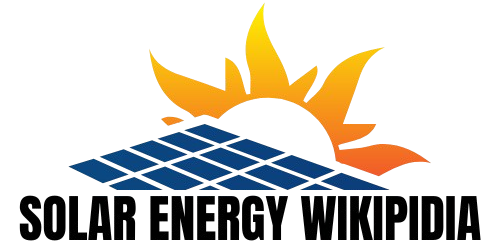
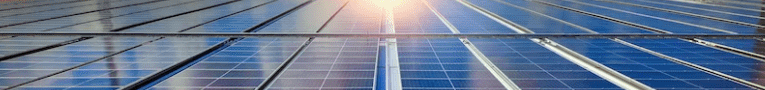
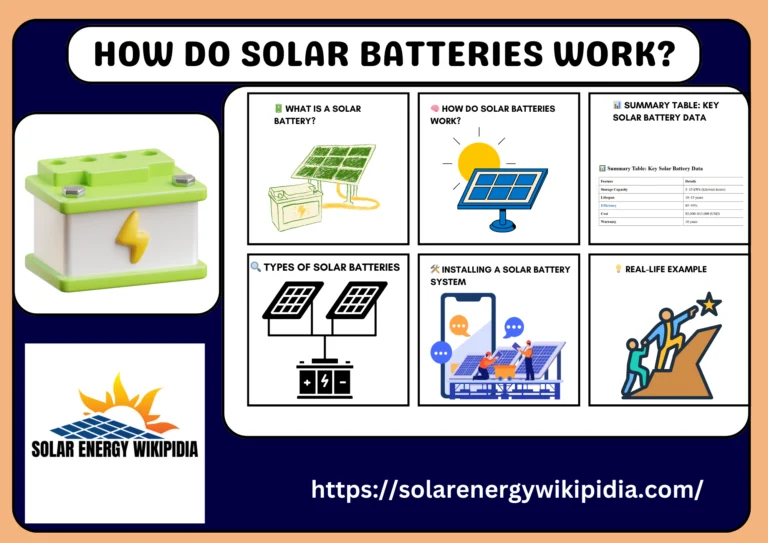
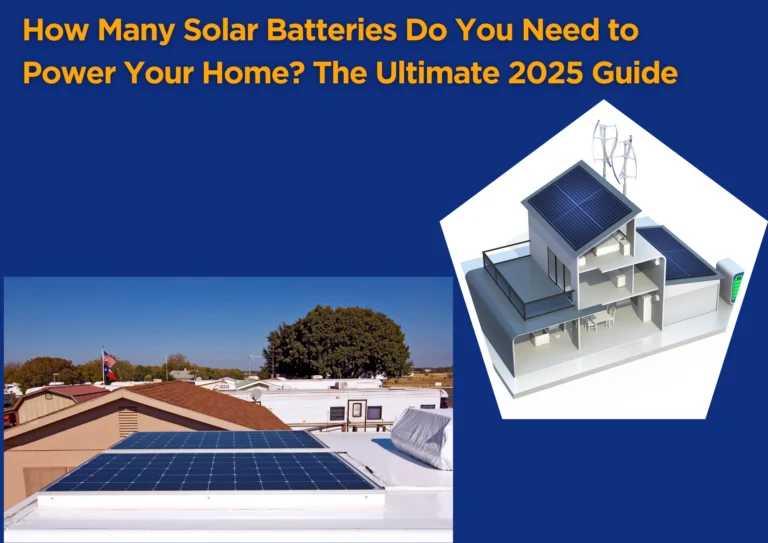

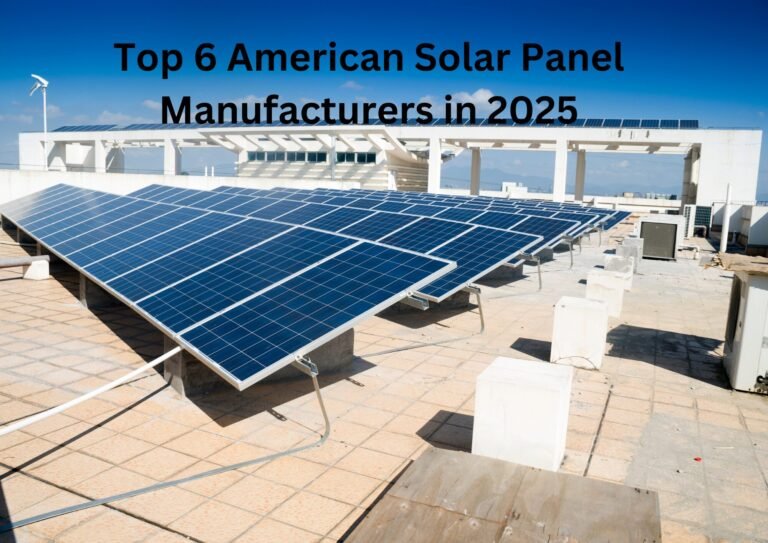


9 thoughts on “Battery Disconnect with Solar Panel Settings”